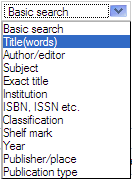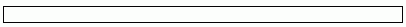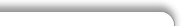
SEARCH My details INFORMATION LOG ON |
Detailed SearchTable of contents... (hide) Select at least one search attribute via the pull-down menu. Please note that you can make your search more precise based on the list of hits:
Search Input
Examples: You get an empty input box by clicking on New search . You can find further tips on search entries under search tips Navigate forward and backwardPlease do not use the Forward and Back button of the browser - instead, use the buttons and links that are provided in OPAC. This minimises the risk of a system crash. The text highlighted in orange shows where you are or which action you are currently starting. Correct search entries - return to search boxWhen you are on the page of hits, you have two ways of returning to the search box:
Return to previous search query, which you can modify in this way - or alternatively: Link Modify search query, right next to the list of hits.
Return to empty search box in starting state - or alternatively: Link New search right, next to the list of hits. Exception: If you have changed the branch office selection, this selection remains the same. Format search conditionsLimit searchVia Limit search you can:
Example: Search settingsUsing this selection of Search preferences in the ‘my details’ button in the menu bar, you, as a registered user, can permanently save some search and display settings. Search result/Hit listThe search list is displayed in the form of three tabs, whose databases use different resources for the search. You see which resources form the basis for the databases when you move the cursor to the blue shaded question mark in the respective tab:
Interlibrary loans: In all three databases, with individual hits in the title display, by using the “Get document” button, it is possible to initiate an interlibrary loan, i.e. to order a medium to borrow from another library which has it. Please observe here the Regulations on Interlibrary Loans (LVO) in the Federal Republic of Germany. In the menu bar below the button Information it is also possible to open and send a form for an interlibrary loan. If you would also like to use the research function in our DBIS (database information system), you can access DBIS over the button “Additional services” in the menu bar. Notes on the search fieldsBasic search | Title (words) | Author/editor | Subject | Exact title | Institution | ISBN/ISSN etc. | Classification | Shelfmark | Year | Publisher/place | Publication type Basic search
Example: Title (words)also called keywords
Example:
Example:
Example: Important: If you are searching for works on a specific subject, you can also use the subject search. Examples: Author/editor
Example:
Example: Examples: Subject
Example: Exact title
Example:
Examples: Institution
Examples: ISBN/ISSN etc.
Examples: Classification
Examples: Important: Old printouts (up to publication year 1800) from the university library of Eichstätt-Ingolstadt and the other libraries also included in the selection are largely not in accordance with the Regensburg Classification Scheme, but are arranged according to various systems and signature forms. The group system of the previous State Library of Eichstätt is rather used as classification. The colleagues at the manuscript department are happy to answer your questions. Shelfmark
Example: 17/GE 3029 J58 E3(2)+3
Examples: Year
Examples: Publisher/place
Examples: Publication type
Examples: Important search terms are:
Journal, Periodical, Serial List of all standardised types of publication Example: Notes on the search filtersThe search must already be precise at the time of entry since the hits list can be processed left to the list with the following criteria: How it works:
Filter: Subject
Filter: Subject heading
Filter: Year
Example: Filter: Language
Example: Filter: Format
Example: Filter: Author
Filter: Location
|
+49 (0)8421-93-21492 (Information desk) | Contact | Legal notice | Privacy Policy
IP test: 18.217.228.61