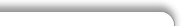
SEARCH MY DETAILS INFORMATION LOG ON |
FAQ
How do I look for a newspaper or a journal?Type the title of the journal into the "Title(words)" field and set the "Publication type" field in "Limit Search" to "Journal, Periodical, Serial". Then you can start the search. In the hit list, you can immediately recognise from the pictograms whether it is the print edition or whether the journal is offered in an electronic form (online access, CD-ROM). If the journal is available online via the electronic journals library (EZB), you need to click through to the full text. Found nothing. What now?First of all, check your submission:
Is the sought-after title not in our catalogue? Does this not work either?
Of course, our employees at the ServicePoint would also be happy to help you further. I can’t find any shelf mark. What now?The following cases are possible:
Who can help me with the literature search?Are you looking for literature on a certain topic or are you not satisfied with the results of your search? Eichstätt-Ingolstadt University library: 1. Ask at the information desk! In Eichstätt: Central library: Monday-Thursday 8:30a.m. – 5:00p.m., Friday 8:30a.m. – 4:00p.m. 08421/93-21492; Email address: bibliothek@ku.de In Ingolstadt: Wiwi branch library: Monday-Thursday 8:30a.m. – 5:00p.m., Friday 8:30a.m. – 4:00p.m. 08421/93-21809; Email address: ub-wfi@ku.de 2. Come to one of our tutorials! You will learn about how you can search correctly and efficiently in catalogues, bibliographies and on the Internet. You can find our current offer of tutorials here: http://www.ub.ku-eichstaett.de/cgi-bin/kurse.pl/ and in the lecture timetable here: http://campus.ku-eichstaett.de/ 3. Ask an academic expert! Academic experts are responsible for the catalogue of their subjects. They are familiar with databases, bibliographies and other sources of information and have an overview of the literature scene. Furthermore, as academics, they know the problems of academic studies and can help you further with questions relating to searching for and sourcing literature. You can find the expert responsible for your subject here: http://www.ku-eichstaett.de/Bibliothek/allgemein/abteilung/fachreferate/ Technische Hochschule Ingolstadt / Library: Please ask the library staff at the ServicePoint or get in touch with us via our contact form: How can I print or save the search results?With the full display, you have the option to print, save or send via eMail:
Output type: Output format: How many books can I borrow at the same time?The number of books that you can borrow at the same time depends on
E.g.: As a student of the KU, a student of the TH Ingolstadt or as a user from the city and its surroundings, you can
If needed, please ask for exact figures at the information desks of the respective locations. How can I get a borrowed book?If you need a book, which has already been borrowed by another user, you can reserve it for yourself. Click on the “Reserve” button or in the individual hits display on “on loan until: ... “ or “Get document” and then on “Place a reservation”. If you are not yet registered, a registration form will now appear into which you must enter your username and your password. After selecting a place of issue, the desired book will be reserved for you (please click twice on "Confirm"). When the book is returned by the other user, you will receive a notification via email (therefore please give us your email address). The reserved book is then available for one week for you to collect. How can I get books from another branch?Your library identification card is valid for loans in all branches (under different conditions). Where can I see what I have borrowed/ordered?You can see your user account in OPAC. To do this, click on the link "My details". If you are not yet registered, a registration form will now appear into which you must enter your username and your password. Click on "Register" and your user account will open. You will be shown your loans, orders, reservations, fees and ordered interlibrary loan books. How can I extend the loan period of my books?Please extend the loan period of your books by yourself by carrying out an Account extension under "My details" in OPAC. If you are not yet registered, a registration form will now appear, into which you have to enter your username and password. Click on "Register" and you will reach the overview of your current loans with the possibility of Bulk renewal (=button). Extensions are possible 1 week before the end of the loan period at the earliest. Media, the loan of which cannot be extended, will be displayed with the reason as to why you are unable to extend the loan. If, exceptionally, extending the loan period is not possible via OPAC, then please contact the ServicePoint of the library. Unfortunately, we are unable to take extension requests via telephone. However, you can send your extension requests to the ServicePoint in writing (via letter, fax or email). If you do so, please state your user number and the media number of the books, the loan of which is to be extended. I don’t know my password (anymore)?Your password is – if you have not yet changed it – your date of birth in a four figure numerical sequence: 2 figures for the day, 2 for the month. E.g.: Birthday is the 12th May: the password is therefore 1205. If you have forgotten your password, please use the button "Forgot your password?" (a new password will then be sent to you via email) or go to the respective information desk with your identification. My username is locked. What should I do?The following reasons could be the cause:
If you have any questions, please go to the ServicePoint. Will I be notified when something is ready for me?The Eichstätt-Ingolstadt University library and the library of the Technische Hochschule Ingolstadt (THB) offer forms of email notifications. Give us your email address to receive the following notifications:
Please note that some of these notifications, depending on the setting of your email provider, could inadvertently be classed as spam. This service is therefore without liability and does not absolve you from the obligation of payment if the loan period is exceeded – even if you did not receive an email. When can I get my books to be collected?In Eichstätt, you can generally only collect books in the central library:
You can get your books at the economics branch library in Ingolstadt:
At the library of the Technischen Hochschule Ingolstadt, the following times apply: For University members:
For non members:
I have found something in OPAC. How can I get it?In the hit list, click on the title highlighted in blue. In the "Copies" field, you will find the information regarding the "Branch" in which your desired title is available. The description then gives you the exact location within the branch. You must go to the branch if you want to use the book. In Eichstätt, there is also a so-called "Stacks collection (Eichstätt/central library stacks)"; this is "available for order" (and you must order it out of the stacks), or "available for reservation" (if the desired title has already been borrowed). I have ordered a book from stacks of the central library in Eichstätt. When will it be ready for me?The book is available after half an hour; it is 2 weeks ready for collection. (Not applicable to interlibrary loan orders from Ingolstadt.) When does holiday lending begin in Eichstätt?During the lecture-free period, you can borrow items from the reading rooms. The start of holiday lending will be announced by a notice and on the homepage. Holiday lending does not apply for the economics branch library in Ingolstadt and the library of the Technische Hochschule Ingolstadt. My email address has changed. What should I do?Here you have the possibility to enter, change or delete email addresses. My address has changed. What should I do?Please notify the EI-IN University library or the library of the Technische Hochschule Ingolstadt about every change of address immediately. You can reach us at:
How do I cancel interlibrary loan orders?To do this, please contact the University library or the library of the Technische Hochschule:
OPAC will not start on my computer. Why is that the case?Please have a look at the "Technical information" on the start page of OPAC and, if necessary, information on maintenance or system failures under "Current" on our homepage. If this information does not help, the employees at the information desk would be happy to help.. I am constantly "kicked out" during an OPAC session - why?Unfortunately, the OPAC is quite sensitive when the browser’s “Back” button is used to jump back to a previous display, such as one from a hit list of full matches. This sometimes causes OPAC to crash, which is indicated, for example, by the message “Your catalogue session was ended. Please restart the page to continue searching.” or “An error has occurred!” If possible, please only use the navigation links that are provided in OPAC itself. To return to the hits list from the full display, for example, you should use the link “Back to hit list” above the hits display or to the right with “More options”. If possible, the “Back” button of the browser must never be used. Please note: The message “Your catalogue session was ended because of inactivity. Please restart the page to continue searching.” also appears then when you have not clicked on anything in the current OPAC session for longer than 30 minutes. Non-used OPAC sessions are ended by the system after 30 minutes to make server resources available for new sessions. When you are using the OPAC and encounter problems that cannot be solved by the measures described here, contact the staff of the IT department at any time: ub-edv@ku.de. I cannot load full texts (E-books, e-articles etc.). What can I do?Texts available electronically are provided in OPAC’s title display by clicking on the button "Full text". Our full texts come from various sources – with various error causes: Recent publications Generally, the use of e-books or e-journals requires the acquisition of a license by the library. Licensed titles are accounted for in OPAC.
Of course, it can also be that there are problems on the page of the information providers – please inform us if you cannot access an electronic text despite following the steps provided above. Digital copies available online – often old stocks
|
Tel. +49 (0)0841-9348-2160 | Contact | Imprint | Privacy
IP test: 3.23.131.3


